Character Rigging: Exporting a Model from Blender to three.js
Last updated: January 28, 2017
Three.js Version: r85
Meet Hugbot. A robot designed for expressing affection. It can be yours for 9000 dollars US or by downloading it from the Free 3D Models area and following this tutorial.
See this example from the docs of what can be achieved
To get started, we’ll use this basic template that I use in a lot of posts. Open the template to follow along.
We’ll import Hugbot with a JSONLoader. The Hugbot model was made in Blender with armatures or bones which form a skeleton. The skeleton can then be manipulated to move the model’s vertices around.
To make this process work with your own rigged models, make sure you export with “bones” and “skinning” along with the rest of your model. You might want to check out my post about exporting from Blender.
Also, use the SkinnedMesh class which will add a skeleton array to the mesh and read the “mesh skin weighting.” This information tells the renderer how much to stretch the mesh for each bone in question.
var mesh = new THREE.Object3D();
var jsonLoader = new THREE.JSONLoader();
jsonLoader.load('/js/models/hugbot/hugbot.json',
function (geometry, materials) {
// SkinnedMesh instead of Mesh
mesh = new THREE.SkinnedMesh(geometry,
new THREE.MeshLambertMaterial({
color: '#75b6fb',
transparent: true,
opacity: 0.9,
skinning: true // DON'T FORGET THIS!!!
}));
mesh.rotation.y = -Math.PI / 2;
scene.add(mesh);
}
);
camera.position.set(0, 3, 7);
It’s better to create animations in Blender first so you can take advantage of inverse kinematics and three.js’s animation mixer, but for simple animations, moving individual bones is fine.
Since I want to create an oscillating movement, I’ll use sine and cosine functions to save me from using lots of logic and to create a nice easing effect.
Here’s an illustration of the concept:
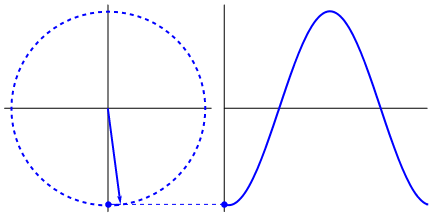
Now put the following code in your render function to make your Hugbot come to life!
mesh.rotation.y += 0.01;
if (mesh.skeleton) {
// right foot
mesh.skeleton.bones[0].rotation.x = -0.2 * Math.sin(2 * osc) - 0.1;
mesh.skeleton.bones[0].rotation.y = -0.2 * Math.cos(2 * osc) - 0.1;
// left foot
mesh.skeleton.bones[1].rotation.x = -0.2 * Math.cos(2 * osc) - 0.1;
mesh.skeleton.bones[1].rotation.y = -0.2 * Math.sin(2 * osc) - 0.1;
// body
mesh.skeleton.bones[2].rotation.x = 0.1 * Math.sin(2 * osc);
mesh.skeleton.bones[2].rotation.z = 0.2 * Math.sin(osc) + 0.1;
// left upper arm
mesh.skeleton.bones[3].rotation.x = 0.5 * Math.sin(osc) + 0.5;
mesh.skeleton.bones[3].rotation.y = -Math.sin(osc) - 0.8;
// right upper arm
mesh.skeleton.bones[5].rotation.x = -0.5 * Math.sin(osc) - 0.5;
mesh.skeleton.bones[5].rotation.y = Math.sin(osc) + 0.8;
// left lower arm
mesh.skeleton.bones[4].rotation.x = 0.2 * Math.sin(osc) + 0.2;
// right lower arm
mesh.skeleton.bones[6].rotation.x = -0.2 * Math.sin(osc) - 0.2;
}
osc += 0.05;
Get Email Updates
Enter your name and email to be notified when new tutorials and 3D models are available:
How I Made a 3D Ragdoll Game with JavaScript
Tutorials
advanced, physics, featured, sound, lighting, shadows,
Like most people, I love animated violence. It feels good to break things or knock them over. Maybe it’s to assert our dominance. Maybe it’s to destroy the weak making way for the strong. I don’t know, but here’s how I programmed a bird. ...
Getting Started with three.js
Tutorials
beginner,
Using three.js is a great way to incorporate 3D graphics into your browser whether it’s on a ...
Build a Star Wars Droid in three.js
Tutorials
featured,
I just saw Rogue One, so this next example features a Star Wars like droid. BB-8 may be your only hope… ...